View your iLOC balance anytime.
To check your loan balance:
- Sign in to your account.
- Navigate to your home page, this is the page that your account defaults to when you login.
- Your balance will be visible in the top right corner next to your iLOC credit limit and rate.
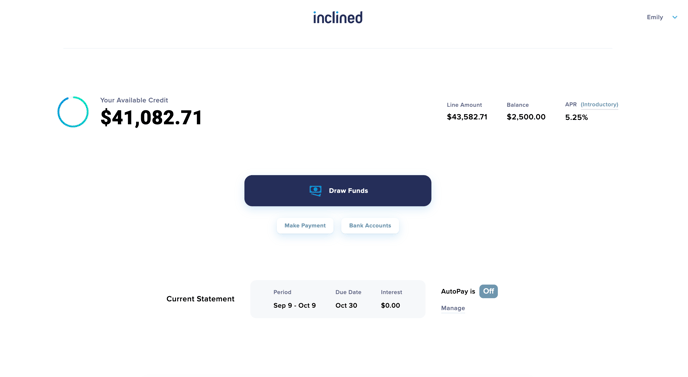
.png?height=120&name=HubSpot%20Featured%20Image%20(1).png)